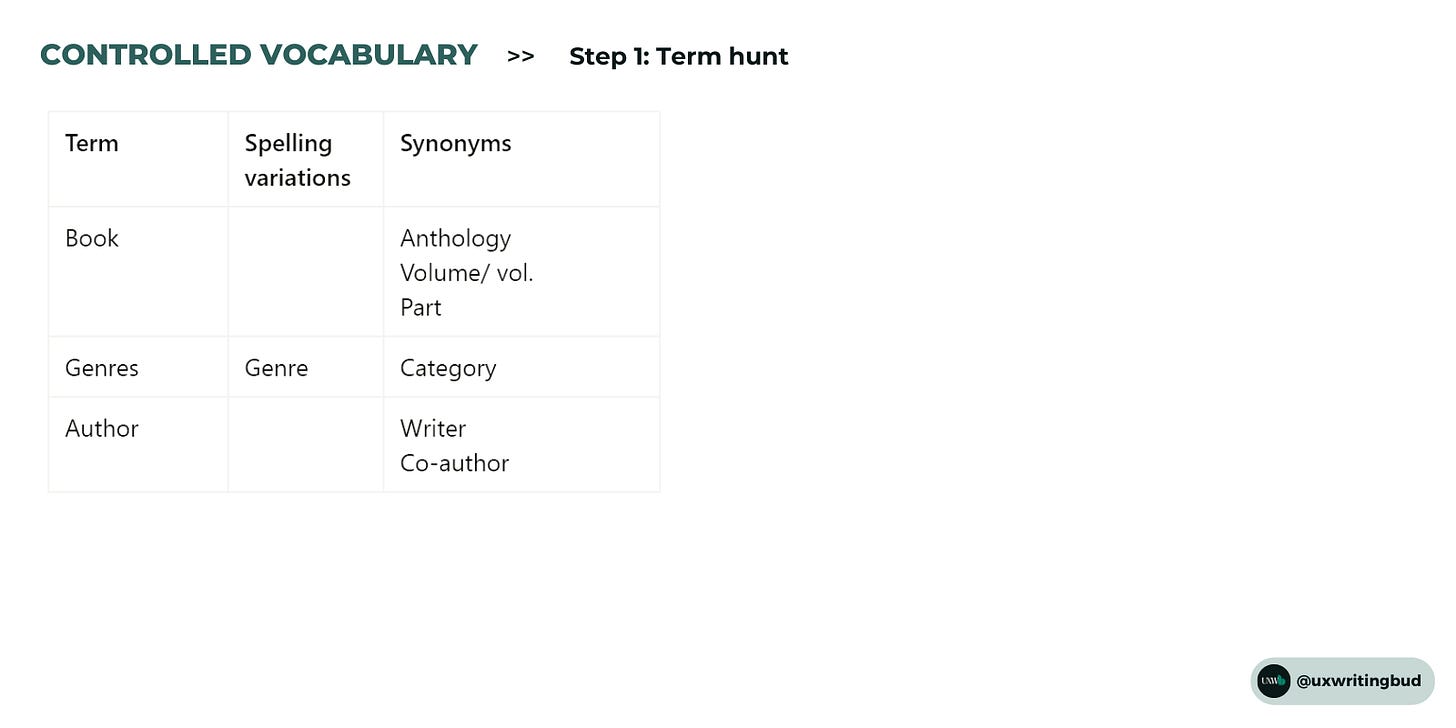How I Ensure Consistency with Controlled Vocabulary
Are users feeling confused and lost? Vocabulary might be the culprit. Here’s how to fix—a step-by-step guide to increase content findability.
Seen or heard this somewhere?
This meme-ish thing perfectly captures what happens when you're unsure about a term or using different words for the same thing—pure guesswork! Yes, your product’s users are guessing what this new, unfamiliar term might mean or do, which increases cognitive load and adds unnecessary speed bumps to their otherwise smooth journey.
While working for a gaming company, I noticed a lot of user queries around the term “Earnings” that could be withdrawn. To give context, it referred to the extra cash players made via activities such as referrals, add-money-to-wallet cashback offers and spinning the wheel of luck. But wait, in some corners, these cash types were also called "Rewards," and they couldn't be withdrawn. Adding insult to injury was another term, “Winnings,” the cash, which users won by winning the games. It became a tangled mess, and at one point, even the internal team was scratching their heads.
And that's just one of the many times when having a Controlled Vocabulary saved the day. So, today, let's dive into:
What is Controlled Vocabulary?
What are the potential pitfalls of not having one or the benefits of having one?
Do you need one?
How to create a Controlled Vocabulary? What are its elements? (+practical example)
FAQs like who owns and governs it? How much time does it take? Are there any tools for it?
For the uninitiated, UX Writing Bud translates UXW mumbo-jumbo to human so you can learn and kickstart your career with the least effort and monies. If that’s your jam…
What is Controlled Vocabulary?
Simply put, it’s a document that lists all the language choices a team has made so far in a given context.
Let’s break that down:
Language choices - Words, synonyms, contractions, definitions—approved and not approved versions.
Context - Your product, users, goal behind creating Controlled Vocabulary, target geography, etc.
Controlled Vocabulary in real life: Number plates of vehicles
State words are two letters. e.g. DL for Delhi, HR for Haryana. All vehicles registered in Delhi will have their number plates starting with DL.
And to avoid confusion with 0 and 1, you'll never see O or I in a number plate.
Potential pitfalls of not having a Controlled Vocabulary
Pitfall #1: Learnability issues (Learning curve)
Recently, I came across this on Amazon:
Could you spot the discrepancy?
Amazon: Add to Basket?
User: Yes, add to Basket!
thoughts What? Did I tap the wrong thing? Is Basket like a Wishlist? Or are Carts and Baskets the same? A Basket for small stuff and a Cart for the big haul?
Amazon surely has a Controlled Vocabulary, but not enforcing it everywhere has confused and worried the user. Ambiguity helps no one.
Compare this to vehicle number plates—see WB, and you confidently say West Bengal. That's learnability!
Pitfall #2: Findability issues
When you have multiple names for the same item, it gets tagged differently in different contexts. This makes it difficult to land on the right content; worse, your content might vanish from the search results.
For example, a website tags Matcha tea as “green” and “tea.” But, surprise! They also have White tea, that’s tagged as “flower tea,” which is essentially made from similar ingredients, and hence, also a type of "green tea." A user looking for green tea might leave thinking the site only sells Matcha.
Simple fix? Toss in some synonyms.
Care to share your thoughts on this newsletter? It’ll only take 2 minutes.
Benefits of Controlled Vocabulary
Beyond dodging the pitfalls 😛 Controlled Vocabulary can help you:
Keep things crystal clear, slashing support questions and acquisition costs, and boosting engagement and loyalty.
Connect the dots between terms, showing related items in searches.
Build better navigation, speeding up time to the first value.
Reduce friction & errors and fast-track development time.
Now the question is…
Does every product need a Controlled Vocabulary?
Yes and no.
Yes, because it's a game-changer and pre-emptively resolves issues, big and small (check out the pitfalls and benefits above).
And no, because it's no walk in the park. Creating, enforcing, and maintaining Controlled Vocabulary demands time, effort, and resources.
So how do you decide?
Think about what you want from Controlled Vocabulary—general consistency, integrated navigation, top-notch search and browsing experience, populate related terms and items, etc.
Creating a Controlled Vocabulary
Now that you know why you need a Controlled Vocabulary and how it will further your goals, let’s create one with Goodreads as an example.
There are many ways and tools to create Controlled Vocabulary. I’ll share the simplest one that requires no special tools or advanced data visualisation skills—the good ol’ table.
Step 1: Term hunt
Open a spreadsheet and start documenting all the terms you come across in official documents, competitive products, industry terminology, user lingo from customer support tickets, research archives, interviews, reviews and forums, product search logs, etc.
Add all terms to a single column.
Terms can be nouns, verbs and adjectives. List them in separate spreadsheets.
Document spelling variations, too, but in the next column. Spelling variations include singulars, abbreviations, contractions, misspellings (e.g. Guacamole, Guac, Gaukamoly), etc.
In another column, add the synonyms.
The level of granularity (detail) depends on the use case. So, exercise your judgment.
Step 2: Define the terms
Describe each term as closely and precisely as possible. If you’re using a new term to describe an older one, that one should also be added to the table. In this example, the new terms are ‘collection’ and ‘category’.
Step 3: Add related terms
This step will inform the relationships terms have with each other. I suggest you look at the Goodreads website and attempt it yourself before looking at the table below.
When dug deeper, related terms can reveal relationships like hierarchy, equivalence, sequence and association, which can be extremely beneficial if you aim to refine navigation or search with deeper context for less time to first value and cross-sell suggestions.
I find diagramming the best approach to define relationships between terms, be they objects (user, task, concept), verbs (process) or adjectives (metadata).
Step 4: Team huddle
Chances are you’re not the first one to work on this product. Many have worked on it before you and know more than you; thus, their perspective is significant. Use it to refine your spreadsheet in the following ways:
Highlight approved terms
Tweak definitions
Highlight approved synonyms
Add the history of terms
Add/remove/highlight words the team doesn’t use
Identify/rectify relationships between terms
Feel free to chime in with your two cents since you’re the only person who has sifted through a world of words and conducted this thorough analysis of internal and external users. If you want to add a column of ‘preferred terms,’ by all means, do it and discuss your rationale with others.
After (a few rounds of) collaboration, the above table could look like this:
Step 5: Enforce, test, and maintain
Enforce
Finally, share the Controlled Vocabulary artefact (that you also got vetted by stakeholders in the name of the team huddle 😉) with the company and request everyone to make the necessary tweaks. This would ensure everyone is on the same linguistic page.
⚠️ A word of caution: Sometimes, enforcement is the most difficult step, requiring you to forge strong relationships with other teams (even before you start this chapter).
Test
A Controlled Vocabulary is never finished. Like everything else in UX, it goes through numerous iterations. What artefact you’ve just shared with your company is merely an MVP (minimal viable prototype). Now that everyone's on board, gather data and see how it holds up against your assumptions.
Are the term edits working?
What’s the impact on page A vs page B?
How fast are users able to complete their tasks?
And more
Log your findings and gear up for version two.
Maintain
Chat with your team and stakeholders about upkeep—Who will maintain the artefact? Who will ensure necessary updates are communicated regularly?
Let me tell you, an intern won't cut it. The task requires regular reviews of all the places you went for term hunt and hunting for new or changed terms, analysing them, logging them as per the established system, communicating with the stakeholders, enforcing the final changes and testing them.
You’ll need someone trained in user-centred design and thinking with sound communication skills. It could be you or someone with that skill set.
And, for all that to be successful…
Review your decisions and document everything—what, why, and how—What made XYZ a related term? Why did you propose ABC as the preferred term? How did you arrive at this relationship?
This creates a rulebook for keeping things consistent as your Controlled Vocabulary changes and expands, even when someone else takes the wheel.
FAQs around Controlled Vocabulary
Who owns and governs Controlled Vocabulary?
A crucial question since this artefact is a living, breathing document. If you stop updating, its benefits fizzle out, too. As I explained above, you’ll need someone savvy in user-centric design and thinking, with a knack for communication. Could be you or someone with those skills.
How much time does it take to create and maintain Controlled Vocabulary?
Building this masterpiece takes 1 to 8 weeks, usually. Maintenance depends on changes and could chew up 2-10 days.
What tools are required?
Any tool that allows you to create tables—Google spreadsheet, MS Excel, Notion, Airtable, or something slightly complex like Multites
For diagramming relationships, try FigJam, Mural, LucidChart, or MS Visio.
How strict or flexible should you be with Controlled Vocabulary? Should one item have only one term/label?
For consistency, stick to one label (term) per object. But, and it's a big BUT, the same object CAN have different terms/labels based on use cases under special circumstances.
For example, a laptop model can have a user-friendly name for customers (set by the marketing team) and an alphanumeric code for internal use (set by the manufacturing team).
📌 Remember: Labels indicate purpose. The more precise the labels, the more intentionality behind them.
If you’ve found value in my newsletter, please share it with others and help me grow.
And that’s a wrap!
Hope I could help you navigate the ins and outs of Controlled Vocabulary without the technical mumbo-jumbo. I’d love to hear about your experiences implementing controlled Vocabulary in the comments. Or throw your questions at me, and I’ll try my best to help you.
It’s my sincere attempt each time to pull something out from my own experience as a UX Writer and share with you—a mix of how I did winged it and how it’s usually done, and I genuinely hope you find it valuable.