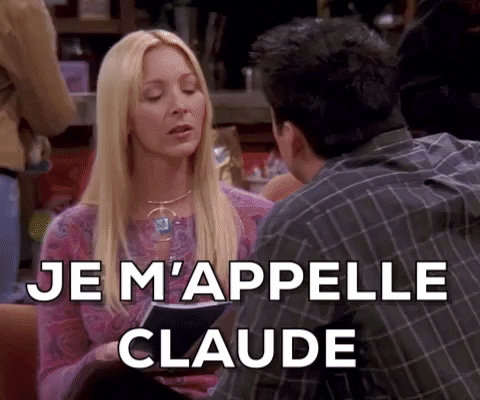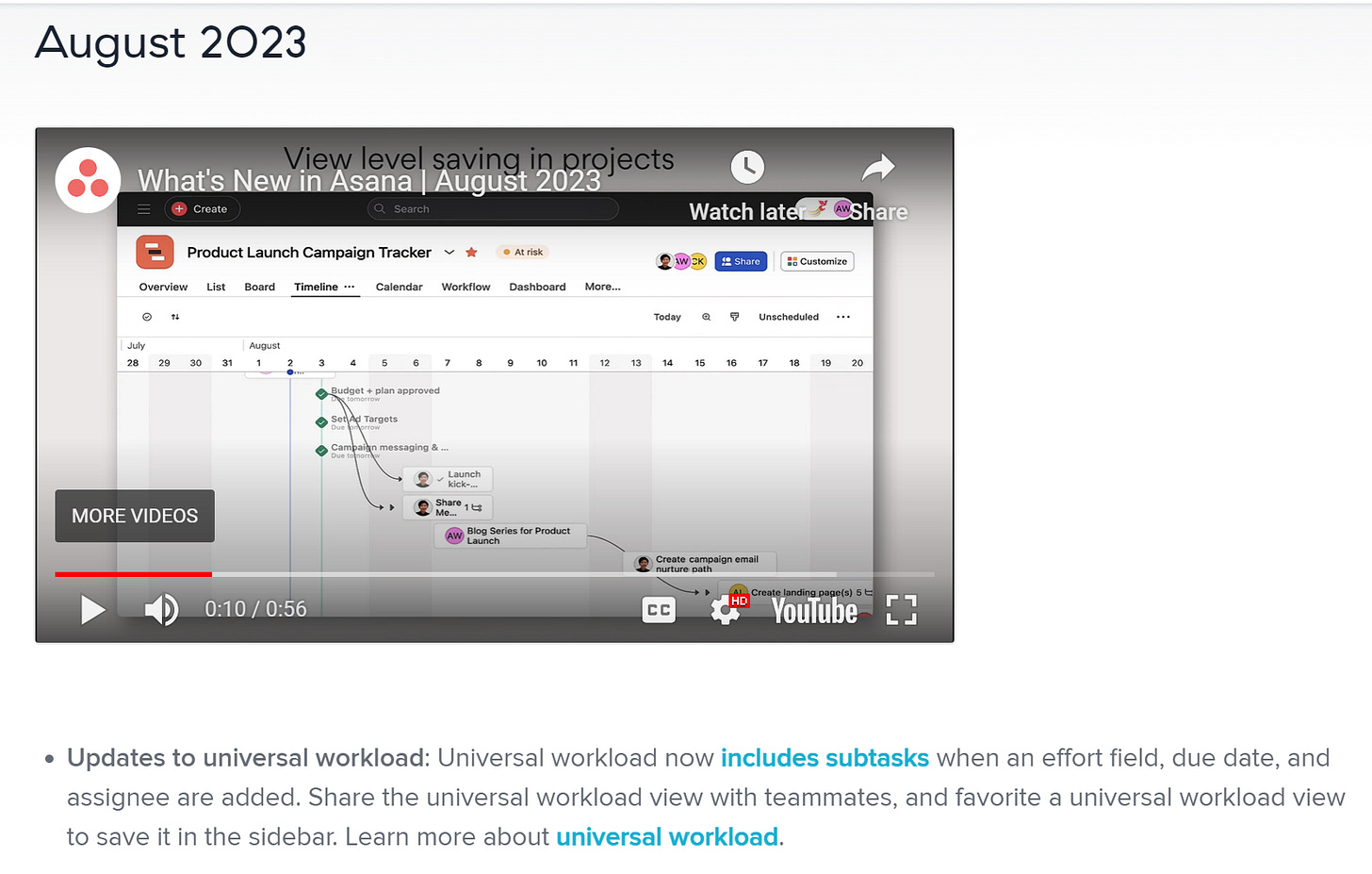Did someone say engaging version release notes?
Recipe and hacks to turn bleh into blimey + free resources
Let’s face it; it’s laypeople. They don’t share our enthusiasm for technical jargon and updates.
But we still want them to care.
We still want them to read those notes and know we did what they asked or even pre-emptively tweaked something for their better experience. Not just for our satisfaction, but to get them to hit ‘update’ (’coz some updates are really bulky and repulsive!). So, why do we treat release notes like an afterthought?
So, after writing hundreds of release notes and reading thousands, I can tell you with conviction that writing them notes is less about UX writing and more about smooth-talking. Yes, you must play the copywriter (who can decipher tech) and reel your users in.
How?
Well, that’s what today’s stack is all about!
Fundamental of engagement
Fundamentals of writing Release notes
Examples and free templates
For the uninitiated, UX Writing Bud translates UXW mumbo-jumbo to human so you can learn and kickstart your career with the least effort and investment. If that’s your jam…
Sorry, what are Release notes?
A release note is a written summary that explains all the technical details of a product's updates.
If the product is new, it gives a quick idea of what the product is.
If the product has been in the market for a long time, it tells users about the new stuff and improvements made since the last time.
Sounds important. Why don’t people read them?
Because they’re
boring (as in hard to understand),
lengthy (as in unscannable walls of text) and
vague like ‘various improvements and bug fixes’…
Let's fix this for your product and make it engaging, scannable, and precise.
Fundamentals for engagement
1. Treat them like they’re going to be read.
Yes, change your mindset first. Release notes are an opportunity to connect with the user and make them care about your product and work. So, treat these notes with the respect they deserve.
2. Speak the language
Tech talks are gibberish to laypeople, much like French is to Joey.
Remember, you're not writing for fellow developers; you're addressing your users. Translate technical terms into layperson's terms.
Tech talk: Backend optimization
Smooth talk: Smarter performance under the hoodKeep it relatable and easy to grasp, like you do when writing for interfaces.
Tech talk: Improved AES-256 encryption algorithm implementation.
Smooth talk: Your data is now safeguarded by an even stronger lock. Your privacy is our top priority.3. Highlight the "What's in it for me"
You want your users to care. Trust me, they do, but not about your hard work. They care about your hard work benefits them.
Break those down. If you've enhanced the login process, tell users how it shaves seconds off their wait time. Make them envision the positive impact on their daily app usage.
Tech talk: Enhanced background sync functionality.
Smooth talk: Stay up-to-date effortlessly, even when you're not actively using the app. Never miss a beat!💡 Copywriting trick: Replace ‘we, our’ with ‘you, your’ to instantly transform the reader’s perception. ‘You’ makes people read!
Some examples:
You can now [perform this action].
Save your time with [X feature]!
Great news for you!
4. Remind them who you are
Release notes are the perfect place to inject a touch of your brand's personality. Use a microcopy that reflects the app's tone. If your app is quirky, let your release notes mirror that. This personal touch fosters a deeper connection with your users.
Tech talk: Resolved synchronization issue.
Smooth talk: We've untangled our app's communication wires for a smoother sync dance. No more hiccups!Also, emojis and gifs are totally okay (in moderation) like Intercom did it here.
5. Sprinkle some Shakespeare
Ah, the power of stories! Stories create connections and evoke emotions, making your release notes memorable.
Craft a short narrative around the update. For instance, if you've revamped the chat feature, weave a tale about how a user reconnected with an old friend thanks to the seamless new chat experience.
Tech talk: Optimized location-based services.
Smooth talk: Imagine finding your favourite coffee spot faster than ever. It's possible with the improved location magic.Fundamentals for writing
Lead with the story. It’ll captivate users instantly!
Prioritise clarity. Offer enough detail but in simple words.
Keep it concise and scannable. For longer notes, a TL;DR version would be wonderful.
Stay focused on the changes (updates) and the user (as in benefits).
Maintain readability. Group similar things together, format with bullets, headings, etc. So many updates that a table of contents may be required? Go all in!
Feed into curiosity. Don’t hide stuff intentionally; add relevant links to how-to’s and related topics for further exploration. (The Customer support team will thank you for this.)
Self-promote, but with caution. Use Pareto’s principle here: 80% user-focus, 20% self-promotion.
Psst…free template and checklist below 👇🏽👇🏽
Make the technical tangible.
Now that we've laid the foundation let's explore how to transform those technical improvements into tangible benefits users can relate to.
1. Show before-after
Include screenshots or visual guides to illustrate the improvements. If you've enhanced the UI, show a side-by-side comparison. This approach bridges the gap between tech talk and user impact.
Visually demonstrate the UI improvements, such as cleaner layouts and more intuitive buttons.
Pro tip: Avoid extra-long screenshots, though.
2. Tease a little
Paint a picture of how this update fits into the larger roadmap. If this optimization is a stepping stone to an even more exciting feature, hint at it!
Mention how this update is a stepping stone towards a bigger feature users eagerly await. For instance, "This speed boost is just the start! Get ready for upcoming features that'll redefine your app experience.”
See '“Rolling out” tag used by Atlassian.
This way, you turn the release note into an underrated marketing tool!
3. Guide how it’s done.
Include a mini "How to make the most of this update" section. The more you empower users to utilise the improvements, the more invested they'll feel.
For example, if you've optimized the search function, provide a step-by-step guide:
Open the app.
Tap the search bar.
Type your query and enjoy lightning-fast results.
4. Hold their hand
Imagine a step-by-step tour of the new features within the release notes via a video like Asana.
You can also do it inside your product where users can interact. This immersive approach turns mundane notes into a delightful experience.
For instance, if you've revamped the onboarding process: "Experience the new onboarding: Tap 'Start Tour' below and embark on a guided journey through our app's exciting features."
Pro tip: Avoid long walkthroughs. Give users an option to return to it when they have more time.
5. Show you listened
Incorporate snippets of user feedback in your release notes. If users requested a smoother search function and you've delivered, shout it out! This builds trust and shows users that their voices matter.
"Your voices matter! You asked for an easier way to customize your profile. Ta-da! Introducing a revamped profile editor based on your valuable feedback.”
🚫 How not to do it: Ticket #12345 resolved.Only this particular user will understand what the update means. For everyone else, it’s useless.
Instead, you could write:
Thanks to the user who submitted this idea, which you can view here.and then link to that idea URL. More positive!
Need further help?
Ask GPT to help you simplify it. This article has some prompts you could take for a spin.
⚠️ A word of caution on using GPT
GPT cannot completely take over release note generation. It's known to present inaccurate information and, sometimes, manufacture it too. So, it's better to move past writer's block or get explanations on certain code improvement means. After that, rely on yourself and your team's best tech minds to vet the final draft.
Sounds like a PM or developer’s job?
Yes, but you are more attuned to your audience's pain points and expectations, vocabulary and mannerisms, and adept at breaking down complex stuff into digestible bits. So, as a UX writer, you're in a much better position than anyone else to create these customer-facing technical documents.
Free resources
Duplicate these Notion templates for your personal use:
50 release notes to inspire you
Wrapping up
And there you have it! Crafting engaging app version release notes is about transforming tech lingo into relatable benefits, painting a user-centric picture, and using creative strategies to keep users excited and informed. Remember, you're not just communicating updates but nurturing a relationship with your users.
Try these tips and let me know your experience.