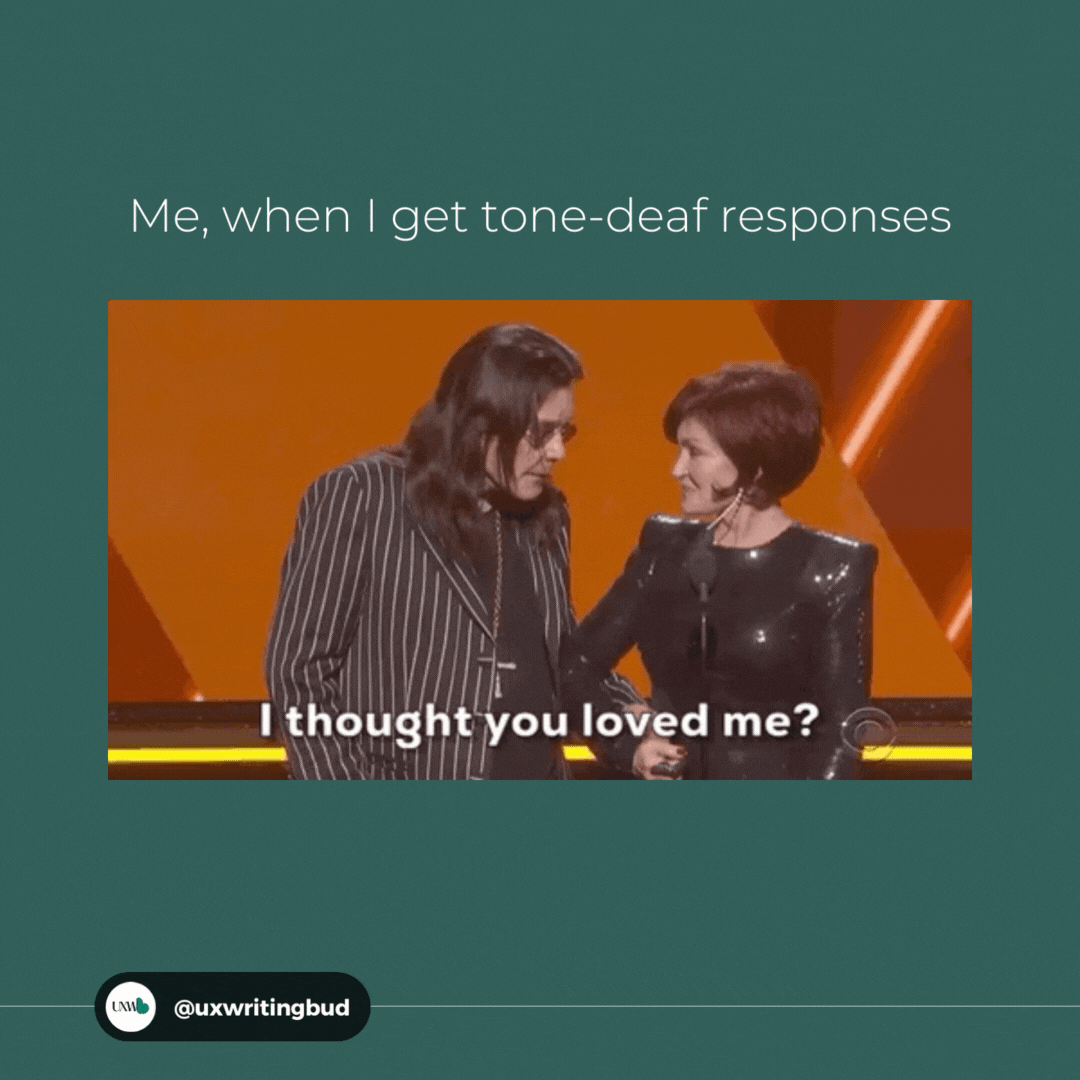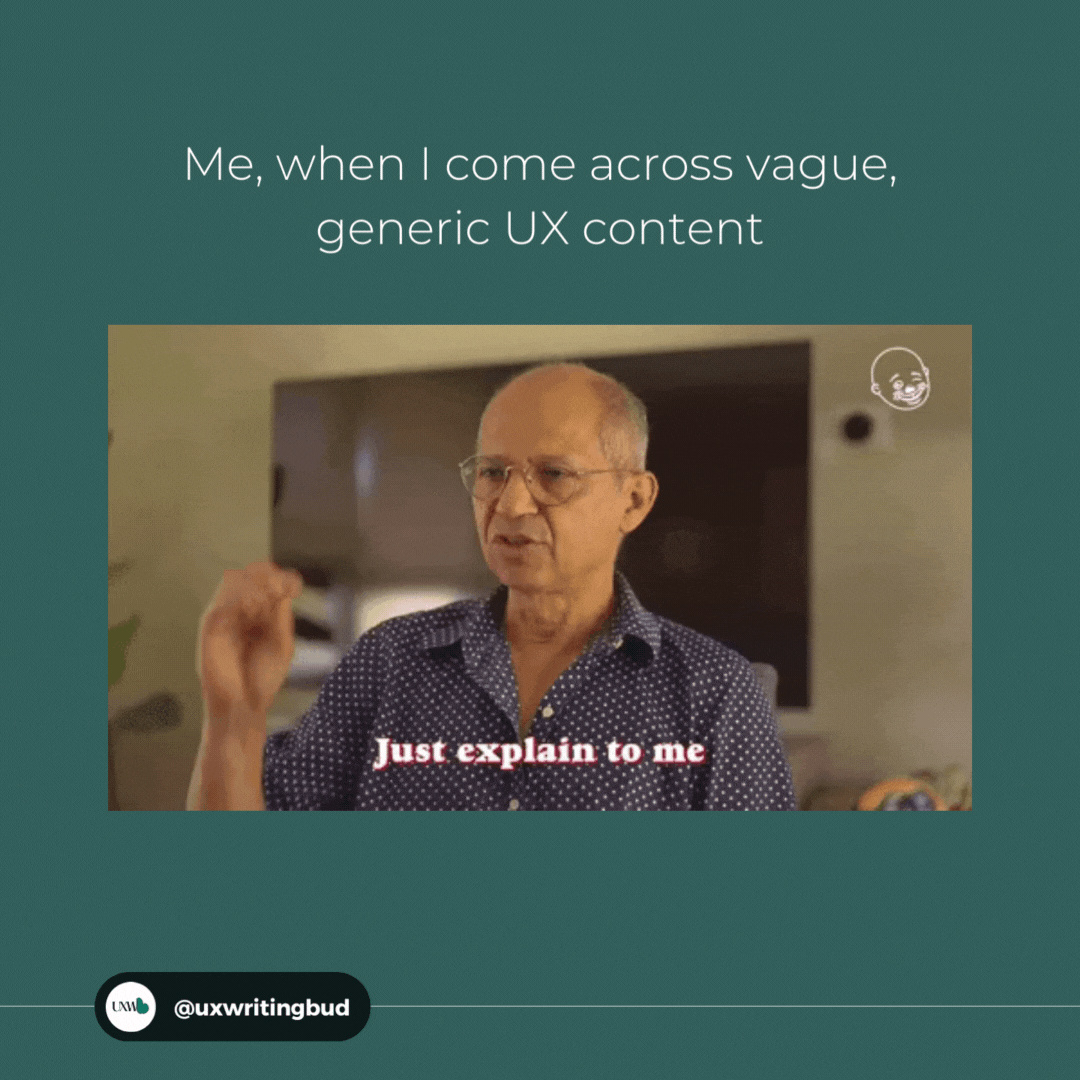Houston, we have a problem!
Defining usability for UX content, outside of design
⚠️ Disclaimer: This piece is part-advice, part-rant. Skip the read if you’re not up for both.
The past few days, I have been knee-deep in UX content reviews for apps, dashboards and websites. Not that I don’t do this on the side for passing time. But this time, it was more intentional for the usability course I’m pursuing, which made me wonder:
Why is usability all about design?
For the uninitiated, UX Writing Bud translates UXW mumbo-jumbo to human so you can learn and kickstart your career with the least effort and investment. If you've been looking for something like this…
It’s shocking that we rarely discuss usability in content’s context, even when it plays such a massive role in user experience. So, during the review, I took notes of my version of “usable UX content”. Outside of design. As per the expectations and emotions of a user.
Please note that these are not laws or principles you must adhere to or break. These are my observations and a leaf from the user interviews’ diary. Feel free to use or chuck whatever makes sense to you per the context.
Let’s get started!
Usability 101: It’s the ease of usage, i.e. how pleasant it is to use an interface.
Usable content is accessible.
Yes, accessibility.
If I can’t access the top shelf, it doesn’t matter how yummy and filling the cookies kept there are. They can’t please my hunger pangs.
So, first, the UX content should be accessible in terms of:
language
affordances
presentation
The language
Keep it the same as your users’—plain, free from slang, metaphors, jargon, and technical mumbo-jumbo. Strive for the reading level of someone who’s studied till 7th standard.
⇒ Lower cognitive load
Plain language, even for experts.
Studies show that even experts prefer plain and simple language. Technical words should fit the context. For example, when talking to doctors, using ‘pulmonary oedema’ is fine, but for the general audience, use ‘fluid build up in the lungs’.
Slang and phrasal verbs: While some are okay, keep slang and phrasal verbs few and far. They are contextual and contemporary, which means not everyone is aware. An elderly user may not get ‘hang on’ while your page loads. ‘Loading’, although boring, is a much better choice.
Metaphors: Like slang, metaphors are contextual and have a cultural aspect. Drawing parallels might be difficult and even offensive for people on the receiving end of those contexts. For example, ‘man the station’ and ‘black magic’ might hurt the sentiments of women and people of colour, respectively.
Inconsistent terminology is another thing that increases cognitive load. Whenever you use a new word for the same thing, users perform a mental somersault to understand if the two terms mean different things. Don’t mess up the efficiency of product usage like this.
Accessibility improves the learnability of your content for first-time users. Inaccessible language makes the experience frustrating, confusing and excluding, leading to low engagement. Something we don’t want for our product!
The affordances
Be mindful of all affordances, like icons and graphic elements. They should be accompanied by a text element as a label or alt text so that users of screen readers have a seamless experience.
The presentation
I know I was gonna stick to usability outside of design, but I couldn’t help it. To keep interfaces clean, we often use small font sizes or low contrasts for texts we believe users don’t often read, like terms and conditions, text links under buttons, etc.
Big usability concern!
Usable content has a heart.
What I mean is usable content is considerate of its users.
If I feel displeased with how you talk to me or about me, my experience of your product will not be positive, rendering it ‘unusable’ for me.
This involves considering users’:
Emotional state
Physical and cognitive challenges
Lived experiences
Choices
Emotional states
**rant alert**
I’m feeling my heart sink as the app crashes, and scenes of lost work, frantic redo, and missed deadlines flash before my eyes. Right then, the app throws a bucket of icy water on my face, a witty remark:
“Oops! We got in trouble. Be back in a moment. Or Two.” wink emoji
Are you kidding me???? First, you messed up. Then, you don’t apologise or tell me what happened or what will happen. On top of it, you make light of the situation!
Had the app been a person, I would have definitely beaten it to a pulp.
Your tone of voice and manner of dealing with users’ emotional states at various points in the journey shows how considerate you’re of them. Inserting humour for the heck of it or just coz you got a funny bone isn’t gonna help you or your user.
Read how to use humour in UX content
Physical and cognitive challenges
Make your content assistive device-friendly.
Make it simple enough that users of all age groups and educational backgrounds can use the product without much help.
Read how to make content usable for visually impaired users
Read how to make content usable for older humans
Lived experiences
Usable UX content is accommodating. Whether you’re a person of colour, different culture, or a member of the LGBTQIA+ community, you have a place in the product. The UX content should make them feel at ease, included, and respected, reflecting their life experiences.
Offering options like ‘prefer not to say’ or ‘custom’ can go a long way in creating an inclusive experience.
Avoid using language that reinforces stereotypes or excludes certain groups of users. This includes avoiding gendered language, racial slurs, or ableist language.
Read how to write gender-inclusive UX content
Confirm shaming
You might have come across pop-ups that say:
Get this offer. Save $$$.
CTA 1: Unlock offer
CTA 2: No, I don’t want to save money
They could have used ‘No thanks’ but opted to shame the user instead. Making someone feel guilty because they do not want to go your way is called confirm shaming.
Usable content is clear and helpful.
It doesn’t leave you in the dark. It doesn’t give you the chance to say, “Sorry, what’s happening? Come again?!”
For example, Snapchat. My excitement was through the roof when I learned my besties were on the platform, using the funny filters and wanting me to join them. I downloaded the app and was lost. Navigating the app felt like finding a way through a maze.
We can’t expect users to know the purpose of each page or functionality. It is our responsibility to inform them and show them how each item will help them achieve their goals. We need to establish the context in a clear and helpful way.
For example, links like ‘learn more’ and ‘click here’ with low information scent. Meaning they don’t tell users what to expect. Sometimes, these links lead to nowhere, the same page, activate a pop-up, lead to a sales page, or worse, some deep, dark part of the web!! Most time-crunched users skip the link or open it in a new tab where it stays parked forever. (I’m the latter one.)
So what should you do?
Read what’s the linked content and write a contextual copy. Become a writer in 15 days. Learn more → Become a writer in 15 days. Steps to publish with us To download the pdf, click here → Download the pdf
Use tooltips, FAQs, help documentation and contact support options in easy-to-find spots.
Provide full context and guidance on the next steps in error messages.
Validate data and its format as the user inputs it into a form. Don’t wait for them to finish to display all the errors.
Usable content is transparent.
I left advertising because it sometimes felt deceptive and an inflation of truth, if not lying. So, yeah, deceptive patterns are my big pet peeves, like these below:
Manipulative/clickbait
False urgency
Both these tactics mislead users and lure them into taking certain decisions impulsively. While they bring short-term gains, they forever soil your product’s image and trustworthiness.
You can deceive me once. I can succumb to your tactics once. After that, I’ll never return to your product, meaning it’s no longer usable.
So, be transparent and truthful about your features, benefits, and item availability.
Remember, you’re a user experience writer, not a (salesy) copywriter.
Usable content is brief and purposeful.
If it’s brief, users can quickly read and take action. If it’s purposeful, it makes a difference to the user journey. It helps avoid errors. This is a step further from brevity and different from helpful.
Helpful: Entire content helping the user journey
Purposeful: Each word serving a specific purpose
In short, every word must earn its place!
Every word in your content must be chosen intentionally.
If ‘submit the file’, ‘submit file’ and ‘submit’ all fit the bill without confusing the user, go for ‘submit’. If ‘file’ is important, let go of the article ‘the’ and stick to ‘submit file’.
Break down long sentences and paragraphs into bullet points and scannable headings.
I usually write down the keywords for any text and try to form the simplest, shortest sentences. If they clarify the meaning, I layer it with brand voice, tone and character count.
One fix for every usability issue
A content style guide!
Without a set of guidelines, anything goes. That leads to inconsistencies within departments and doesn’t present a cohesive image of your product/brand.
Shapeshifting content leaves users uncertain of what to expect. It can switch between understanding, encouraging, mean, manipulative, or neutral, confusing users about the product’s personality. Plus, it messes up with your product’s memorability, i.e. users might take a long time to establish proficiency if they return to the product after a long time.
Not having a content style guide doesn’t make your product fancy and mysterious. It makes it inconsistent and unreliable.
Read how to craft your product’s brand voice and tone
Parting thoughts
I’m a bit selfish when it comes to my content. I want everyone to read every word I write. Perhaps you’re like that too. And I know that most of us don’t read; we skim. This means it’s crucial to choose each word with care and drive the maximum impact, i.e., content ROI.
So now, before shipping it forward, I’ll be gauging the usability of my UX content based on its:
Accessibility
Presence of heart/consideration for the user
Clarity and helpfulness
Transparency ⇒ Reliability
Brevity and purposefulness
I’d love to know your thoughts on the topic and if you have certain principles for your UX content too. Hit me up on Instagram or in the comments below.
Further reading: